Booking Engine Configuration - Photos
Adding Photos to Booking Engine:
Under Booking Engine Tab > you have Photos Tab > From here you can manage the Images of Booking Engine
Note: Image size should be in the range of 50-200 kb for seamless experience.
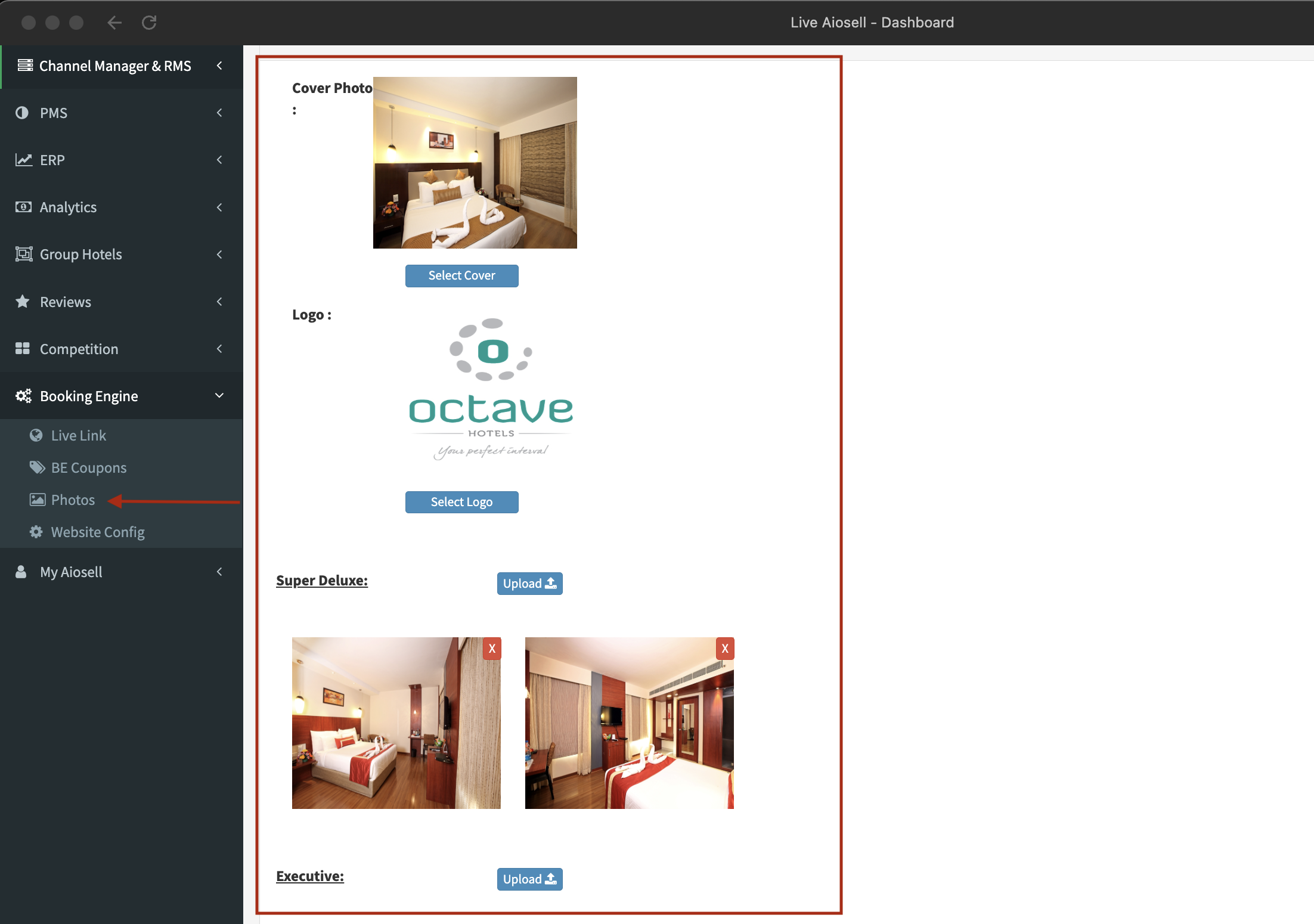
Under Booking Engine Tab > you have Photos Tab > From here you can manage the Images of Booking Engine
Note: Image size should be in the range of 50-200 kb for seamless experience.
Related Articles
Aiosell REST API Documentation - OTA/Booking Engine to Channel Manager
This guide is designed for Online Travel Agents / Booking Engine looking to integrate with Aiosell Channel Manager. It outlines the required API endpoints, data formats, and workflows for receiving inventory, rates, and posting reservations. ...Booking Engine Configuration - Amenities, Description, Analytics & Cancellation Policies
How to Enable Aiosell as a Channel Manager on Booking.com
1. Booking.com: Login Link 2. Login to your account using the username & password 3. Once you login to your property account, there are options on the top right corner -- go to that circled icon 4. Click on that icon you will get a drop down – select ...How to Add Aiosell as User in Booking.com
Step1: Click on Create & Manage Users Step2:Click on Invite a new user Step3: Fill in the details accordingly in the side panel Existing User Login name: AiosellTeam Email: support@aiosell.com Login name: AiosellTeam Email: support@aiosell.comReservation POST from Aiosell to PMS
API Endpoint URL: https://sample-pms.com/update_reservation *Note: This is a sample url for reference purpose, 3rd Party/ PMS will need to create an END POINT / WEBHOOK and share it with Aiosell team* Purpose This API is used by Aiosell to push new ...